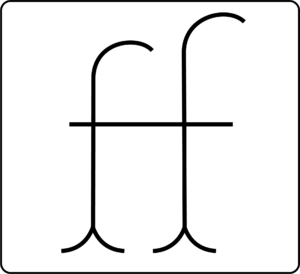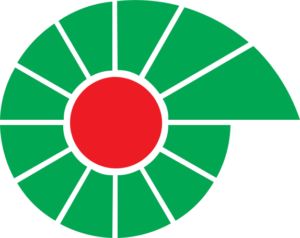Overview
NexGenT is the #1 network engineer and cyber security training program in the United States. The company’s goal is to provide a comprehensive education in IT for prospective network engineers, systems administrators, and security specialists. To aid in building the most effective program possible, NGT hired our agency to build a segment of their training bootcamp, involving the identification of areas and devices associated with IT jobs.
The Task
Build a module that assists IT professionals in learning the objects and tools required in network engineering. The user will be guided through data centers and other work areas, familiarizing themselves with the items as they go. They are then challenged to recall the function of these items in a later challenge. The module will be available on virtual reality platforms, as a desktop application, and in a mobile format.
My Role
Using NGT’s branding, I designed all the in-module UI and visual elements of the program.
Note: In this case study I will focus primarily on the design and development of the mobile version of the program. For studies involving VR and desktop, I recommend viewing the UCSF and PDO projects.
Storyboard
Using the information taken from a discussion with one of NGT’s founders, we built a storyboard outlining each screen, feature, and user ability to be included in the app.
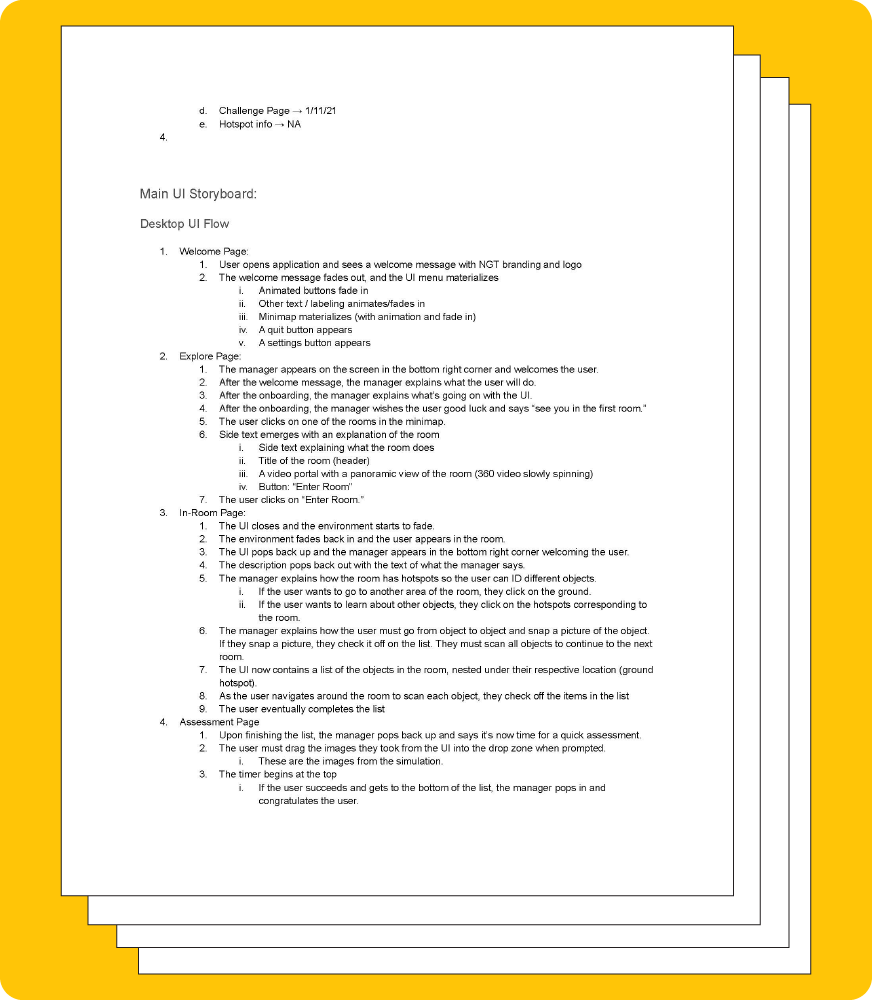
User Flow
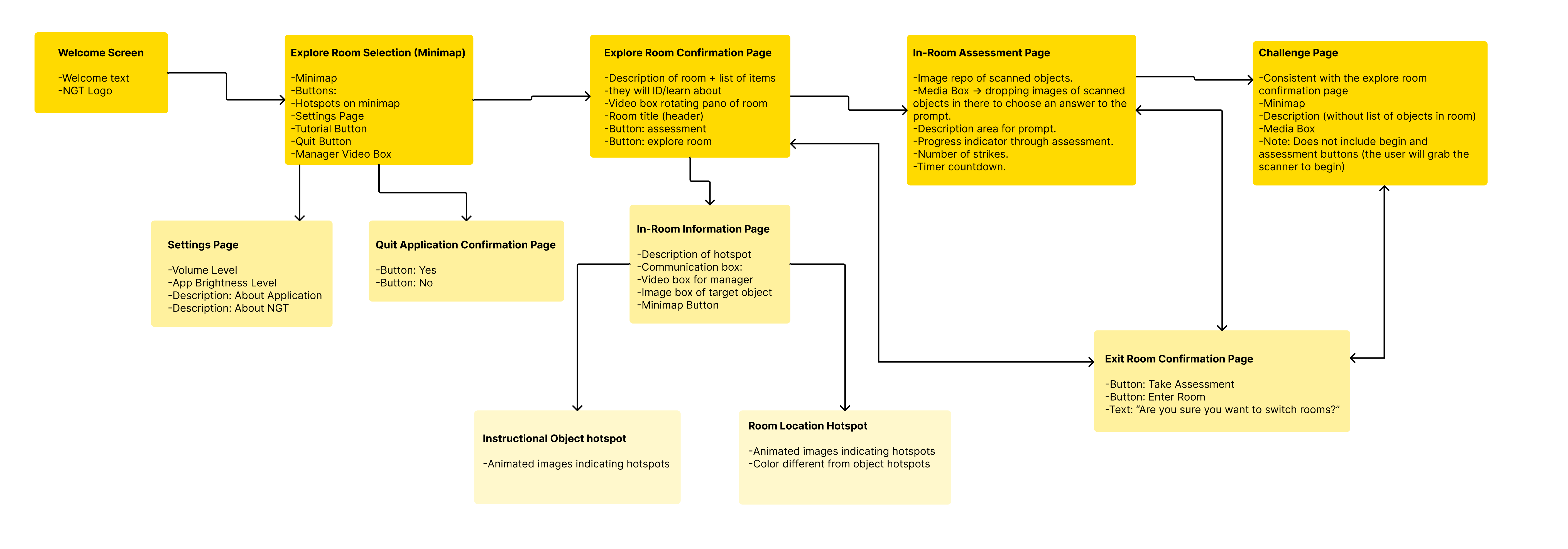
DESIGN
Wireframes

Design System
After discussing the wireframes with my team and with a solid concept of how we wanted the app to look, I built a design system of reusable UI components for the desktop and mobile versions of the program. This dramatically increased the consistency and speed of development for the app.
Style Guide
I also developed an accompanying style guide that is inspired by the NGT website color scheme and typography.
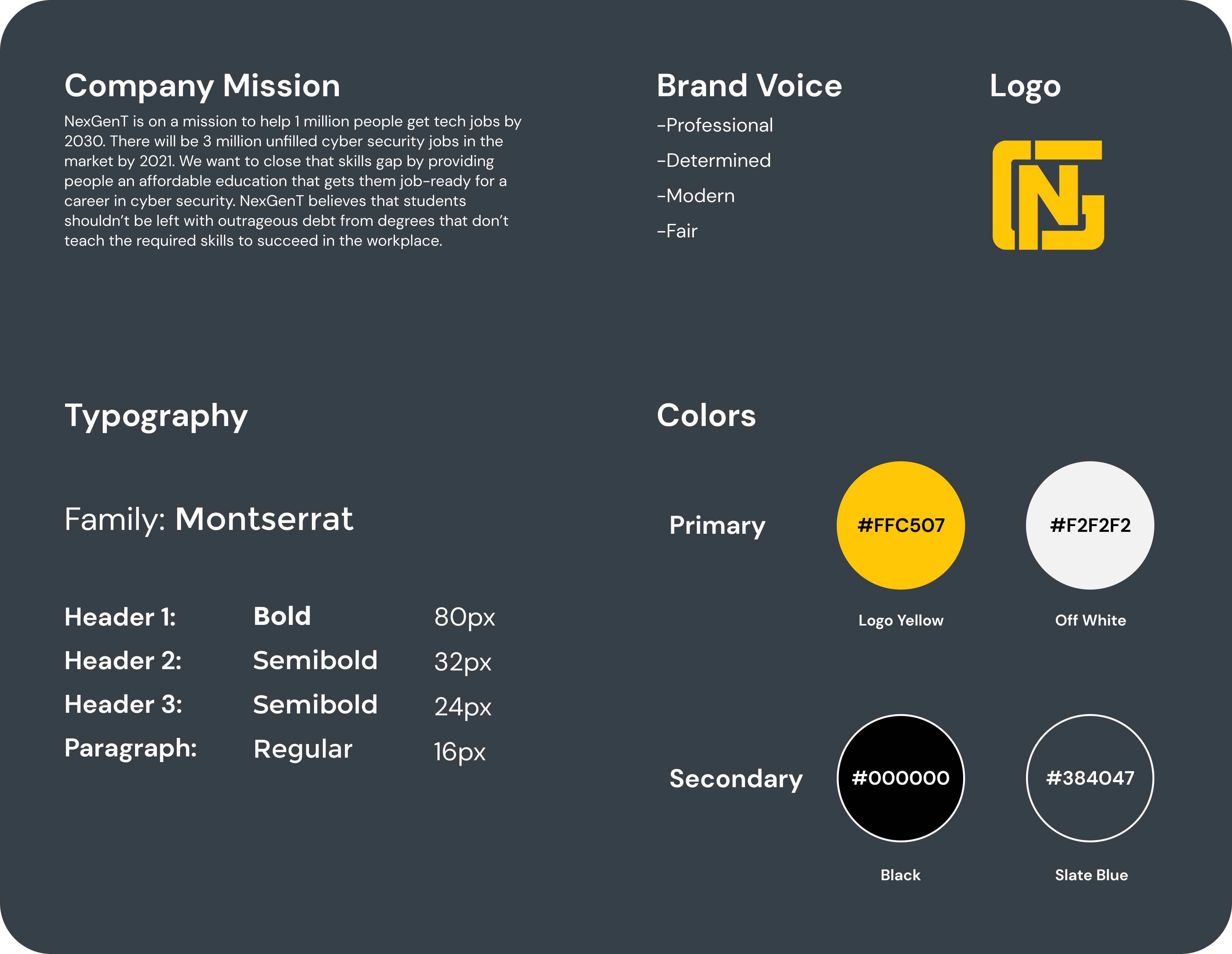
Mobile UI
It was important to build the mobile app with the same depth of learning as the other platforms, albeit with modified UI allowing information to fit cleanly on a phone screen and utilize the control options available on smartphones, such as tapping and scrolling using a finger.
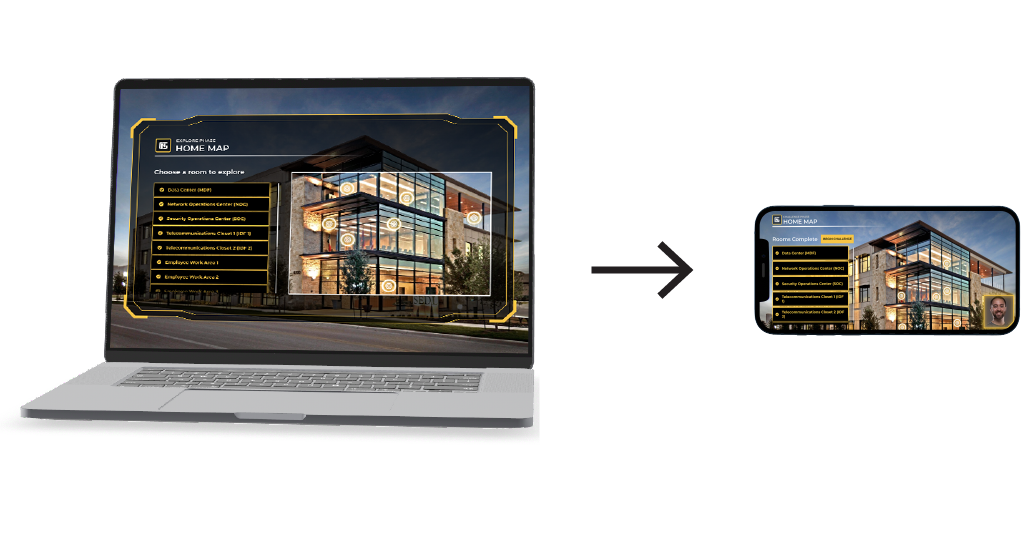
To keep the design as consistent as possible between platforms, the mobile app was built entirely in a horizontal orientation.
Welcome Screen
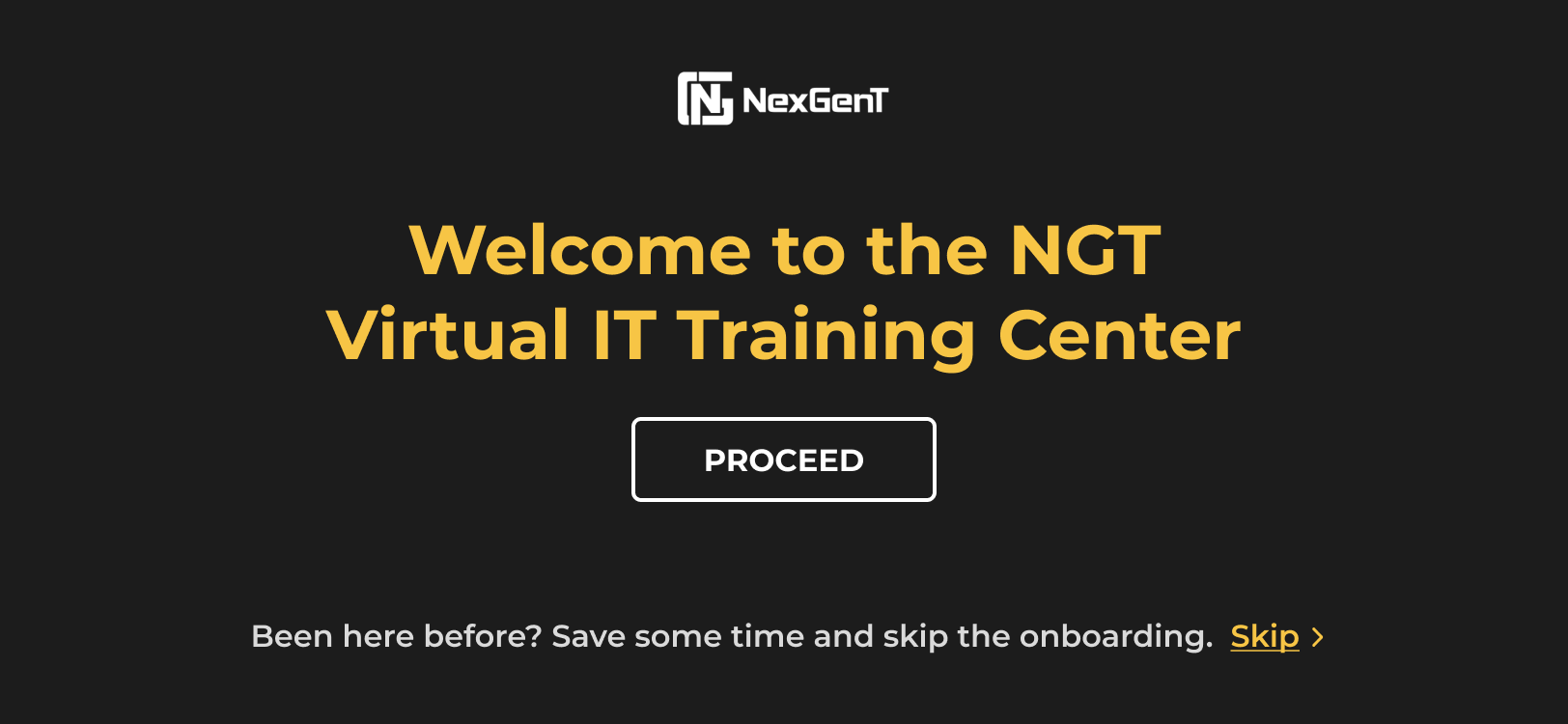
Explore Phase

NGT founder Jacob Hess appears intermittently on the bottom right corner of the screen throughout the program to verbally instruct and guide users.

Exploring Rooms


When Jacob is not instructing the user, the bottom right corner becomes a button that re-opens the home map, allowing users to move between rooms.
Tapping one of the nodes will bring the user to a different view of a part of the room. Here, they can tap on the nodes to bring up an image and description of one of the items.
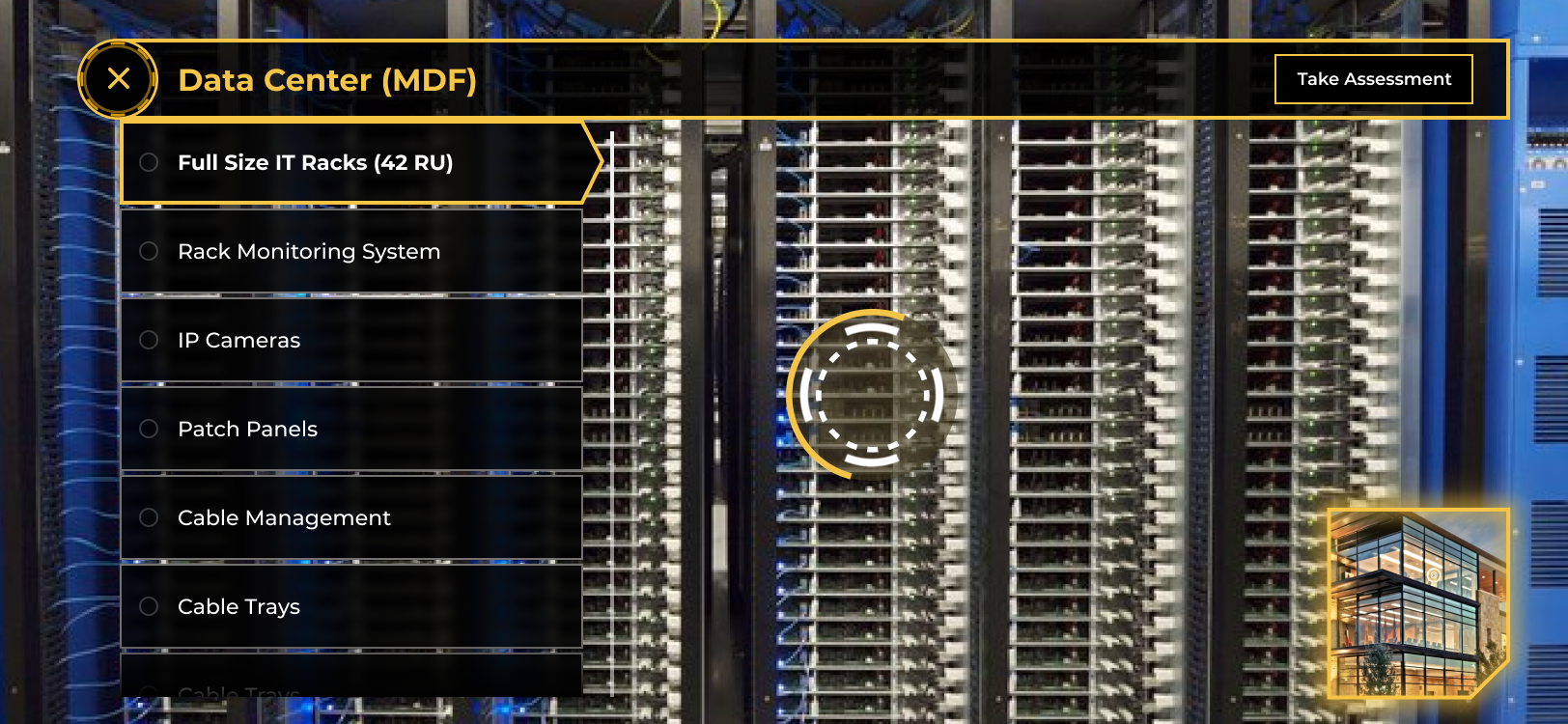
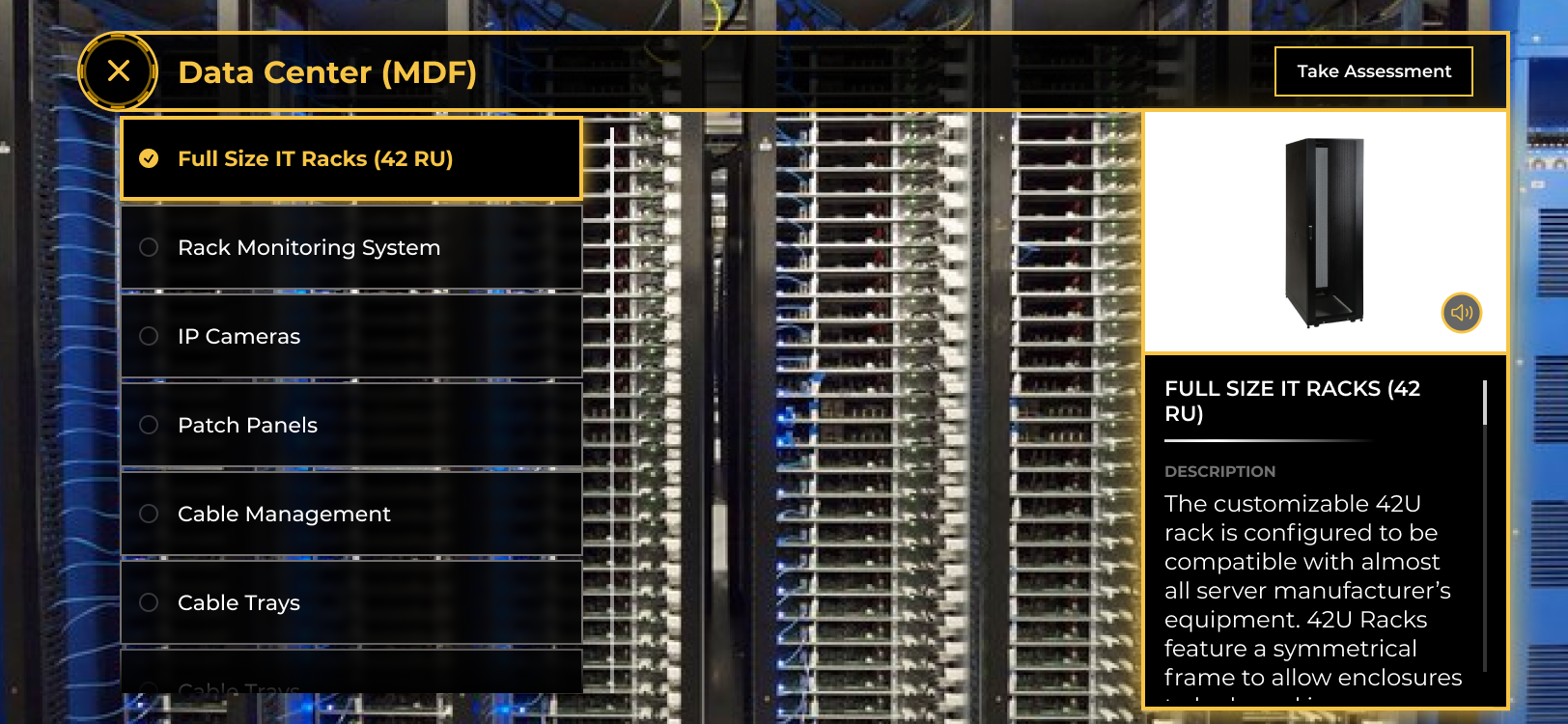
After tapping an item, the item description will appear for the user to study. One can also choose to hear a verbal description to skip the scrolling.
Assessment
There is one assessment per room. The assessment has the same interface as the Explore Phase, except that the user must find the correct item based on the description in a set amount of time.
Upon completing the assessment, the user can see their final score, as well as a dropdown to review their answers.
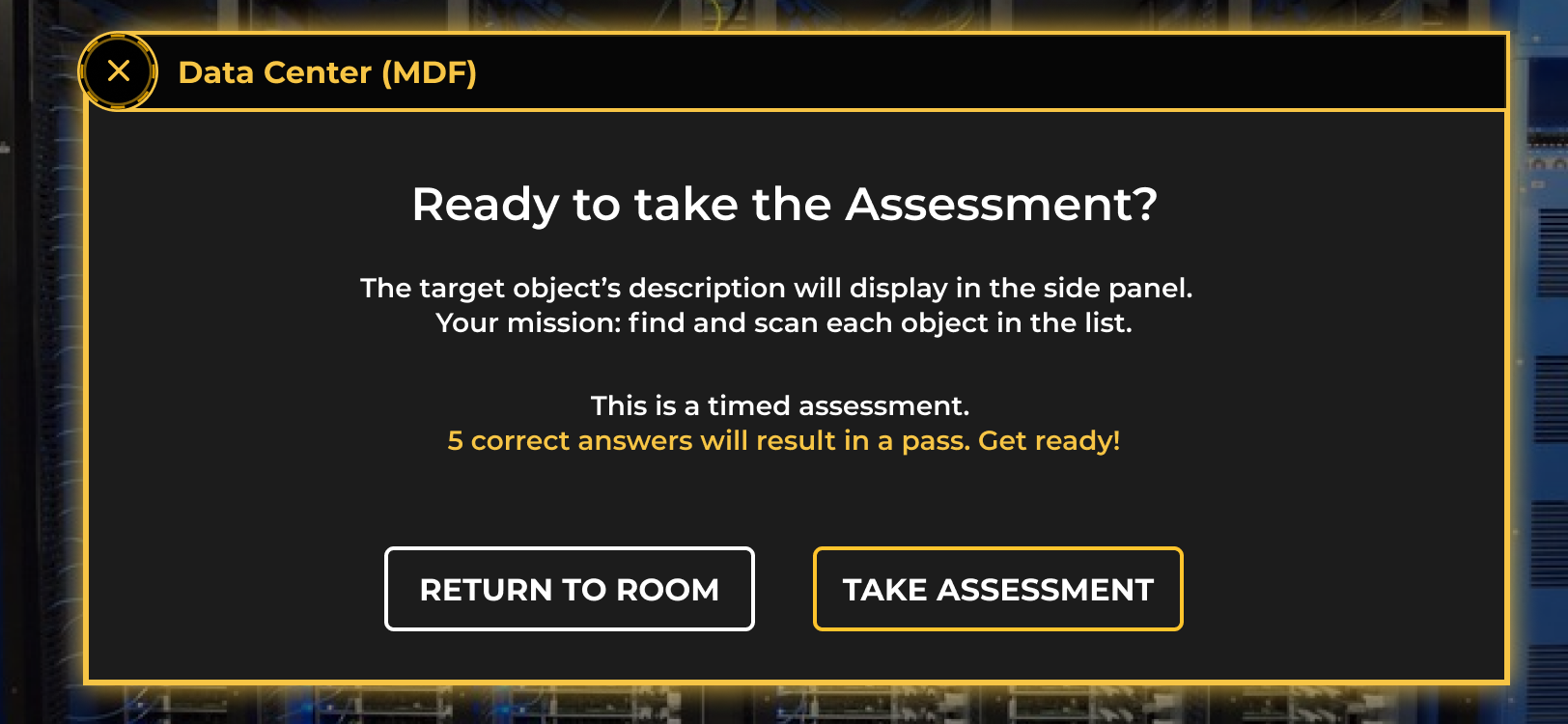
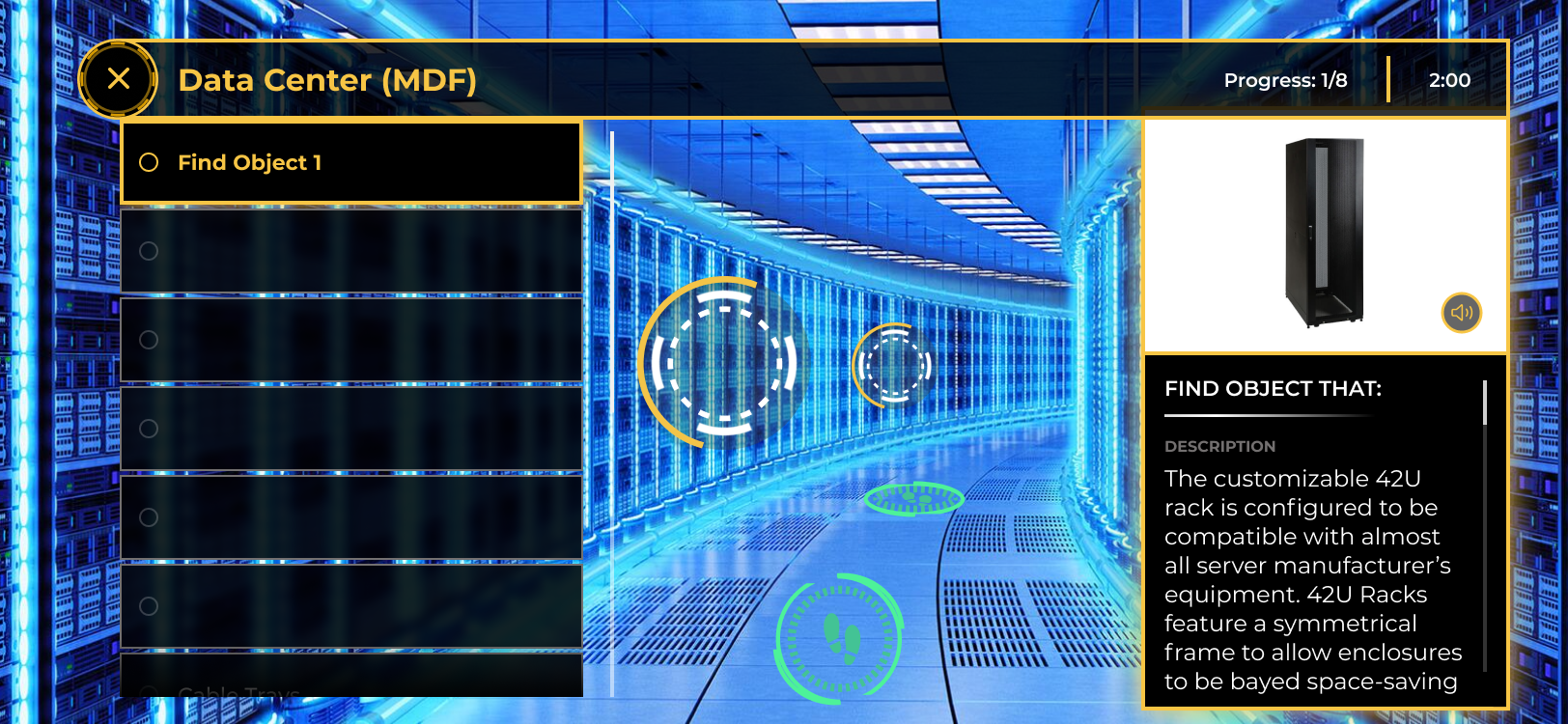
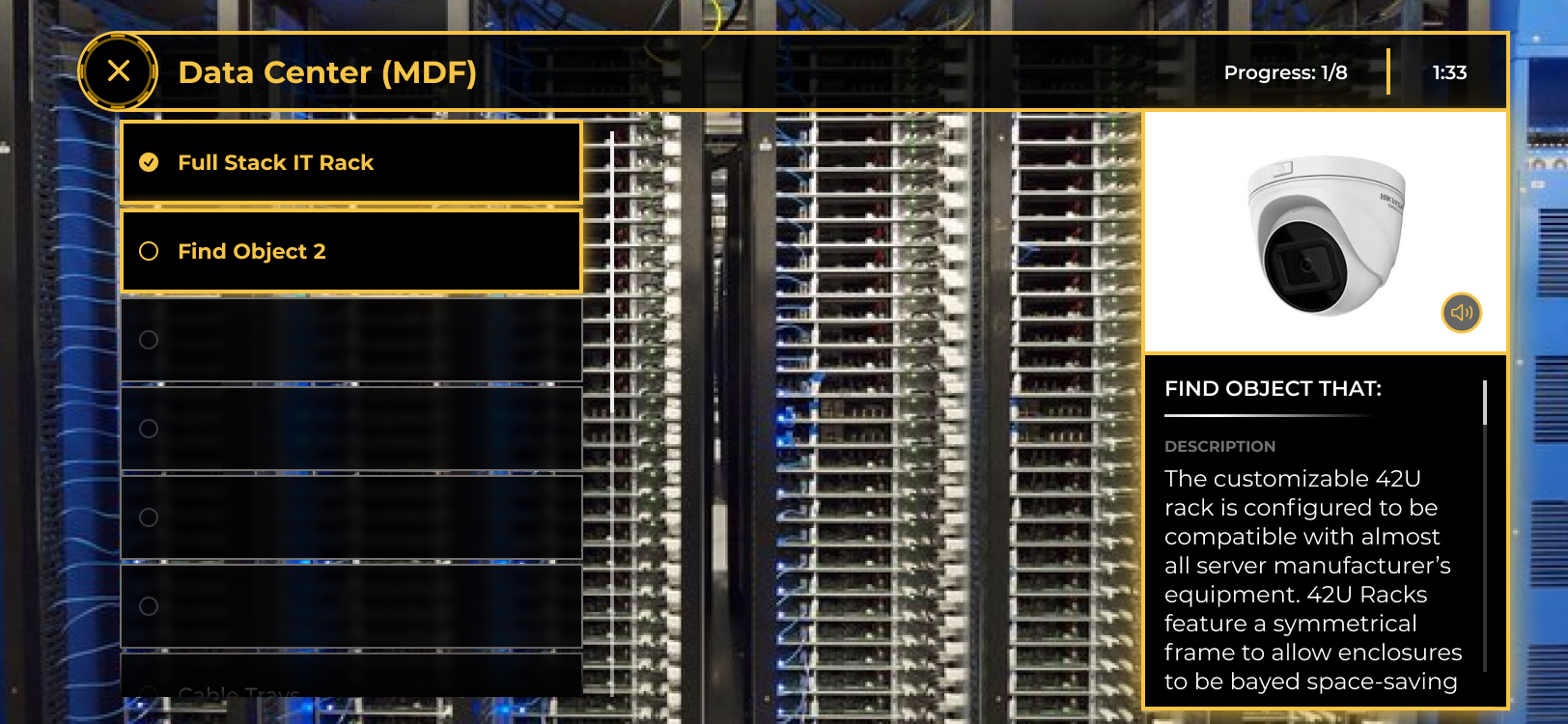
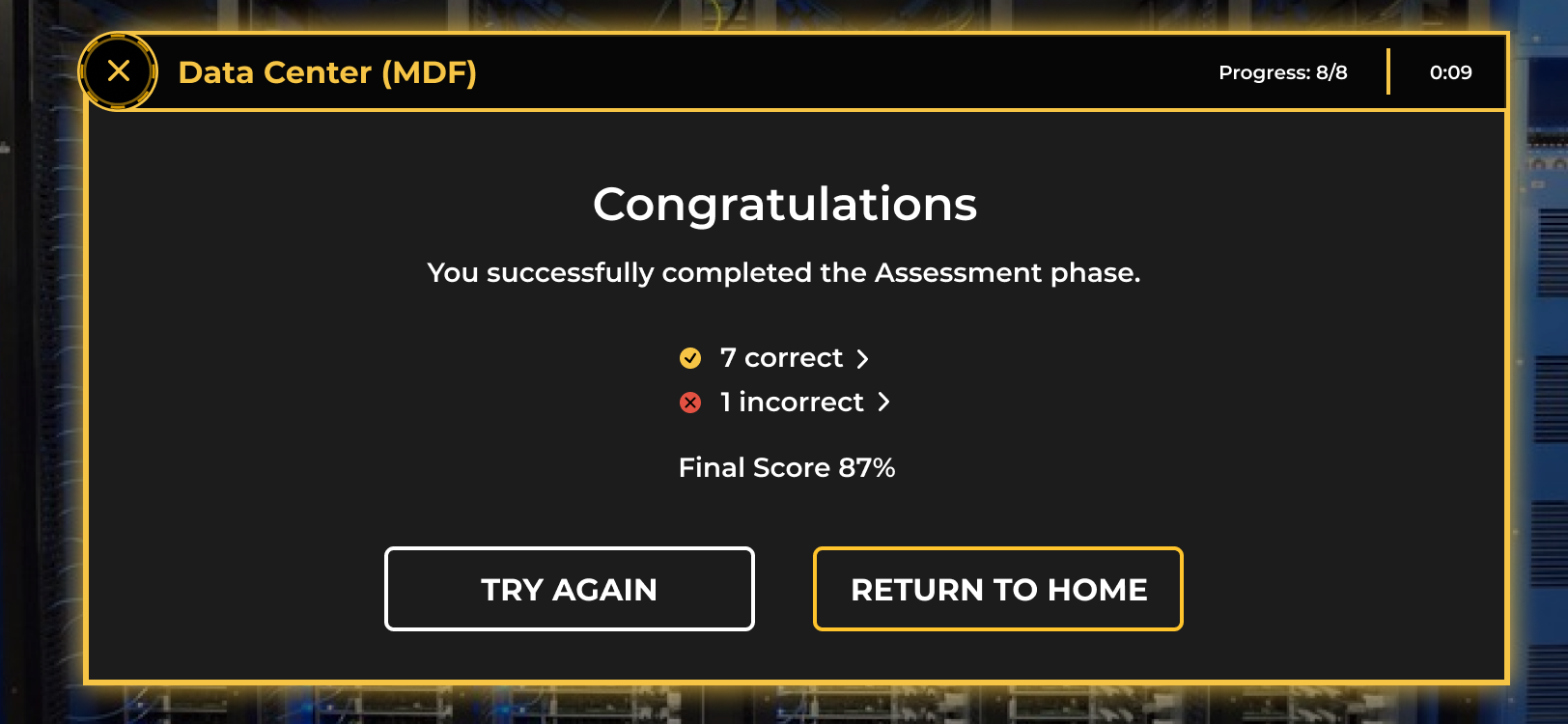
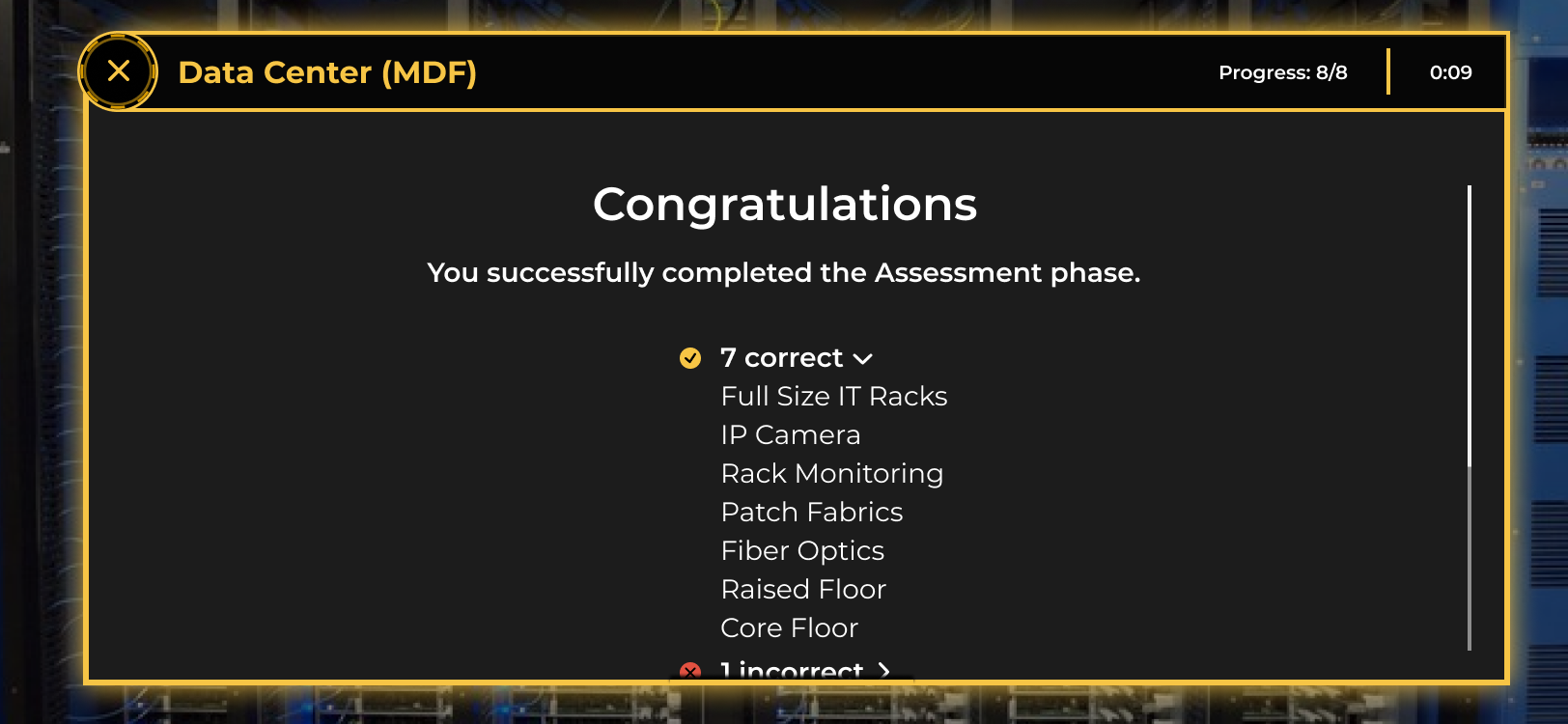
Challenge
When the assessments for every room have been completed, the Challenge Phase can be attempted.
In this final task, the user is given object names that can be from any room throughout the training facility. The user must successfully find the majority of the objects within thirty minutes in order to pass.
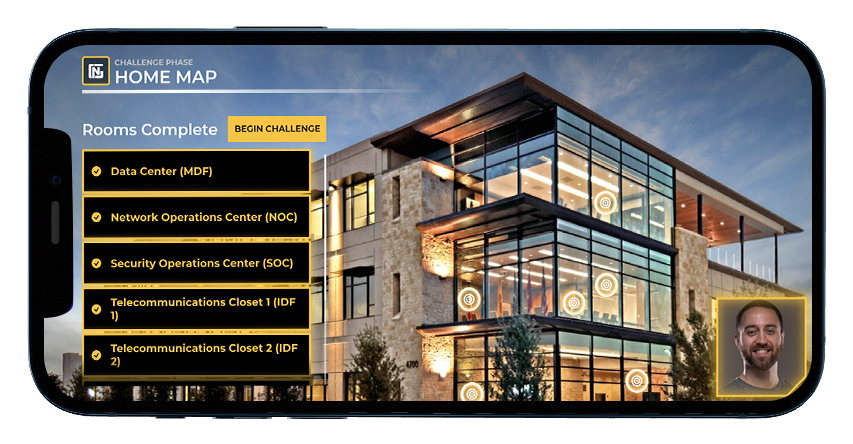
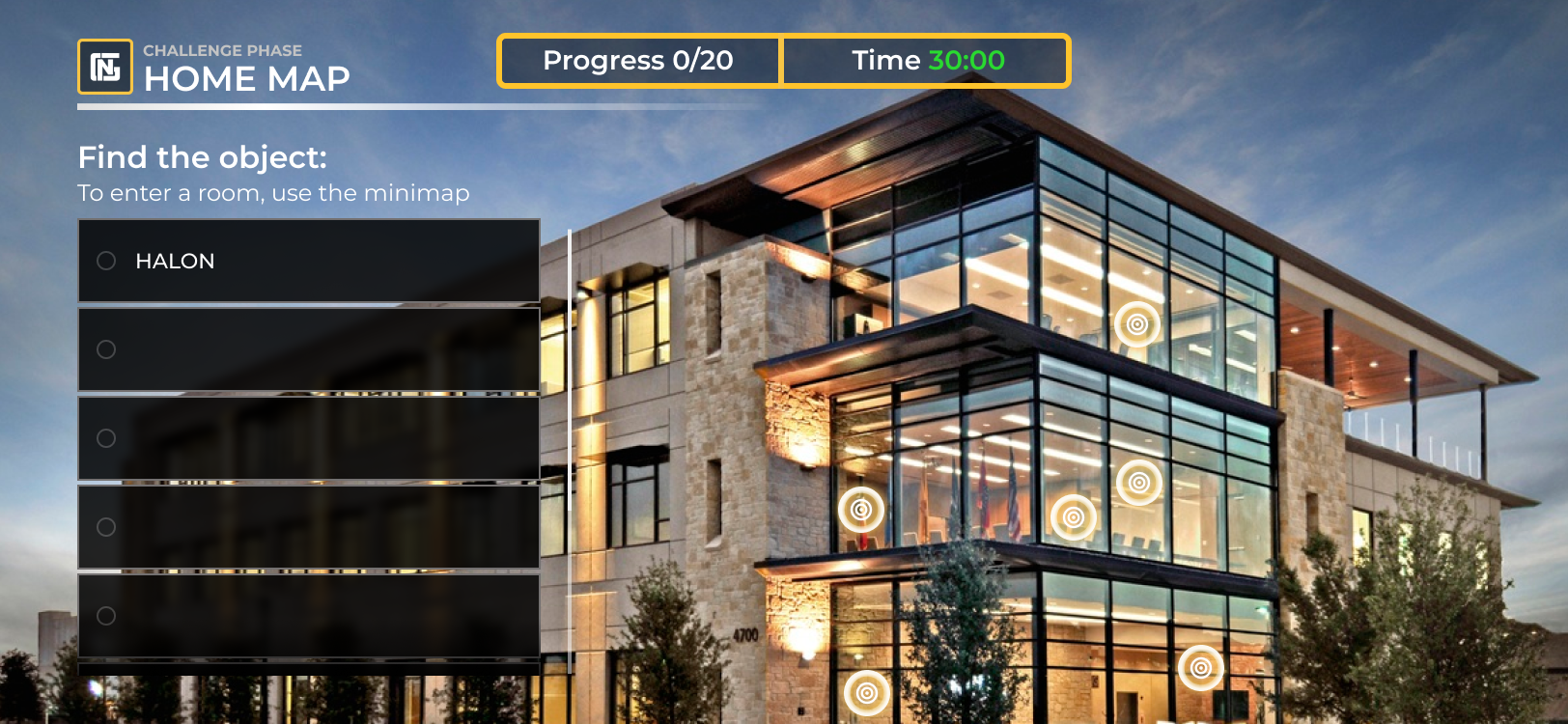
To make room for the object list, the list of rooms is replaced. The user can still navigate from room to room by tapping the nodes on the image.



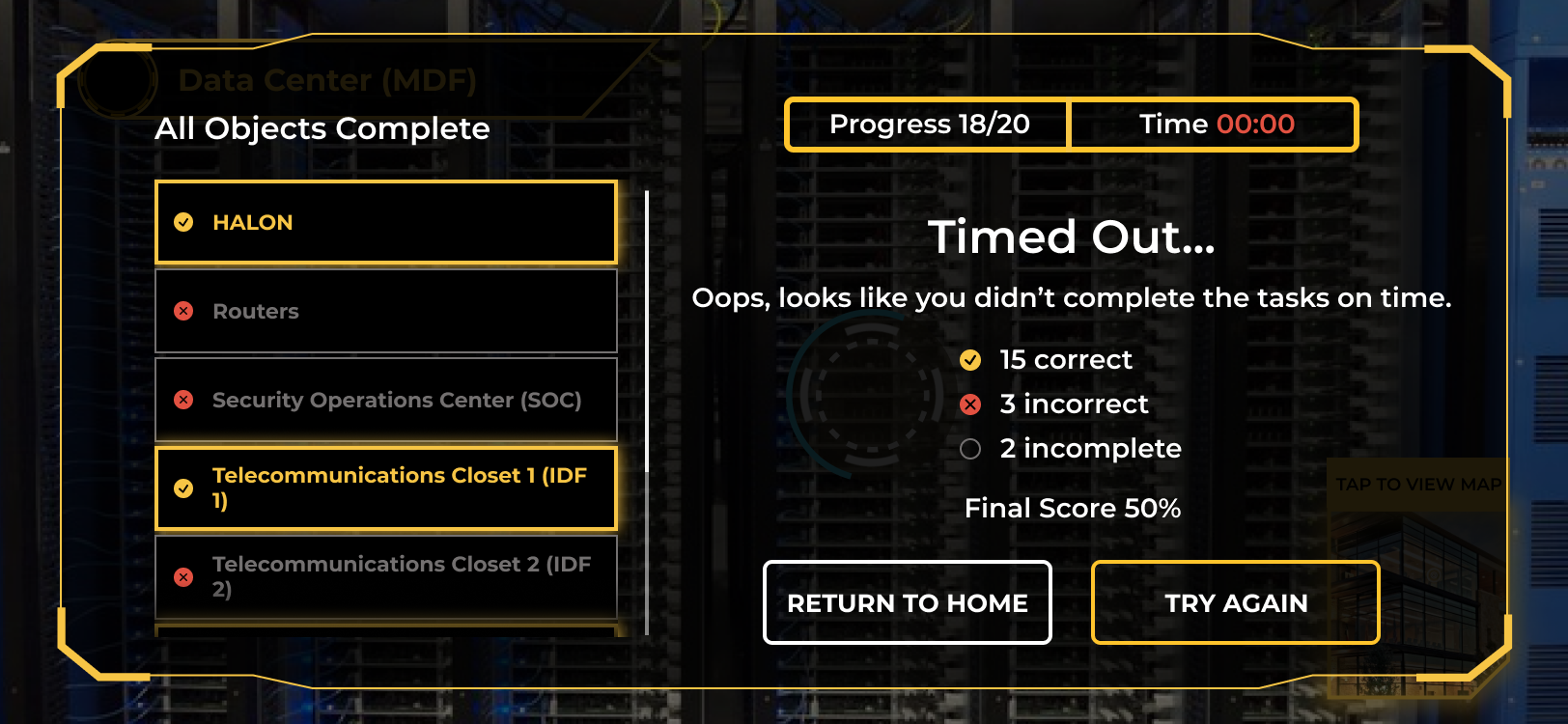
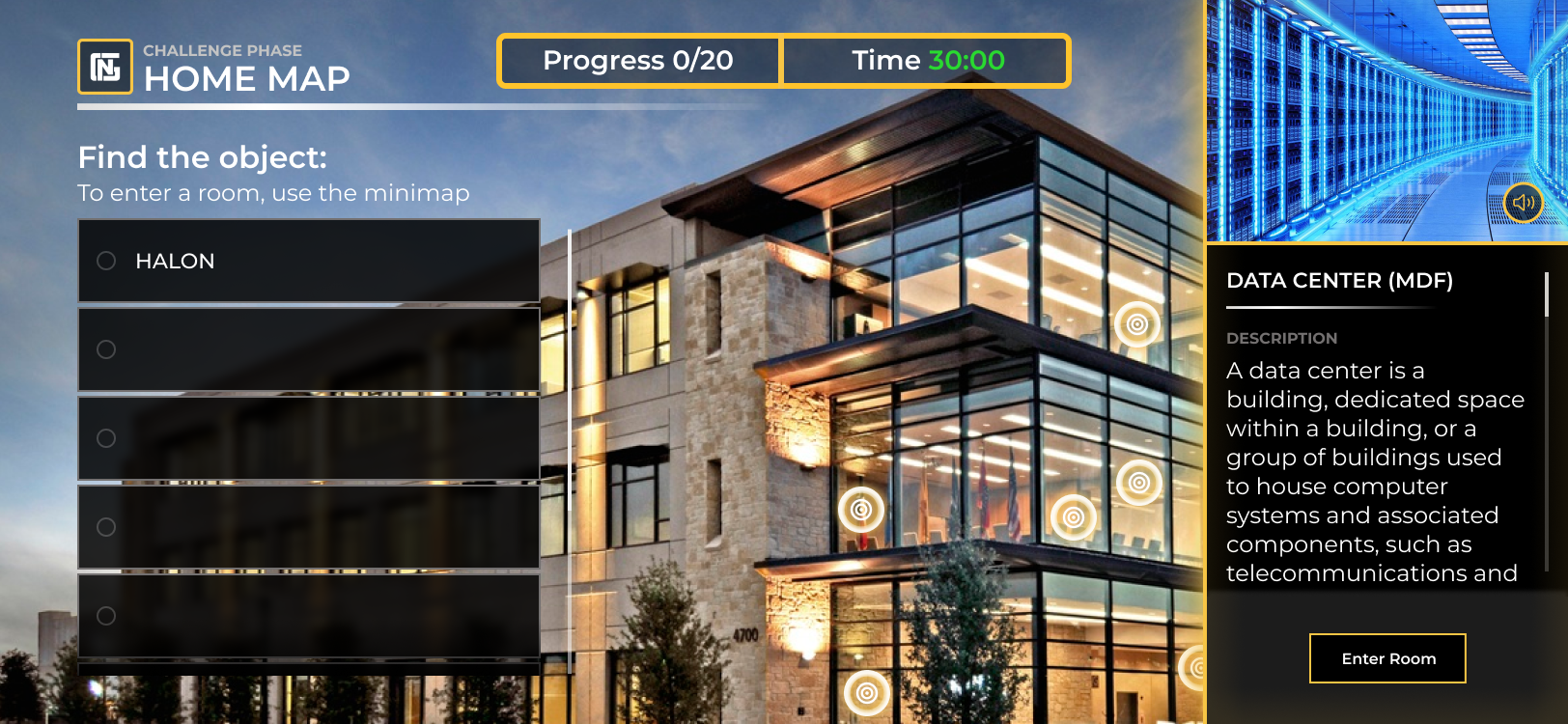

After successfully (or unsuccessfully) finding the object, the ring around the object’s icon will change color.


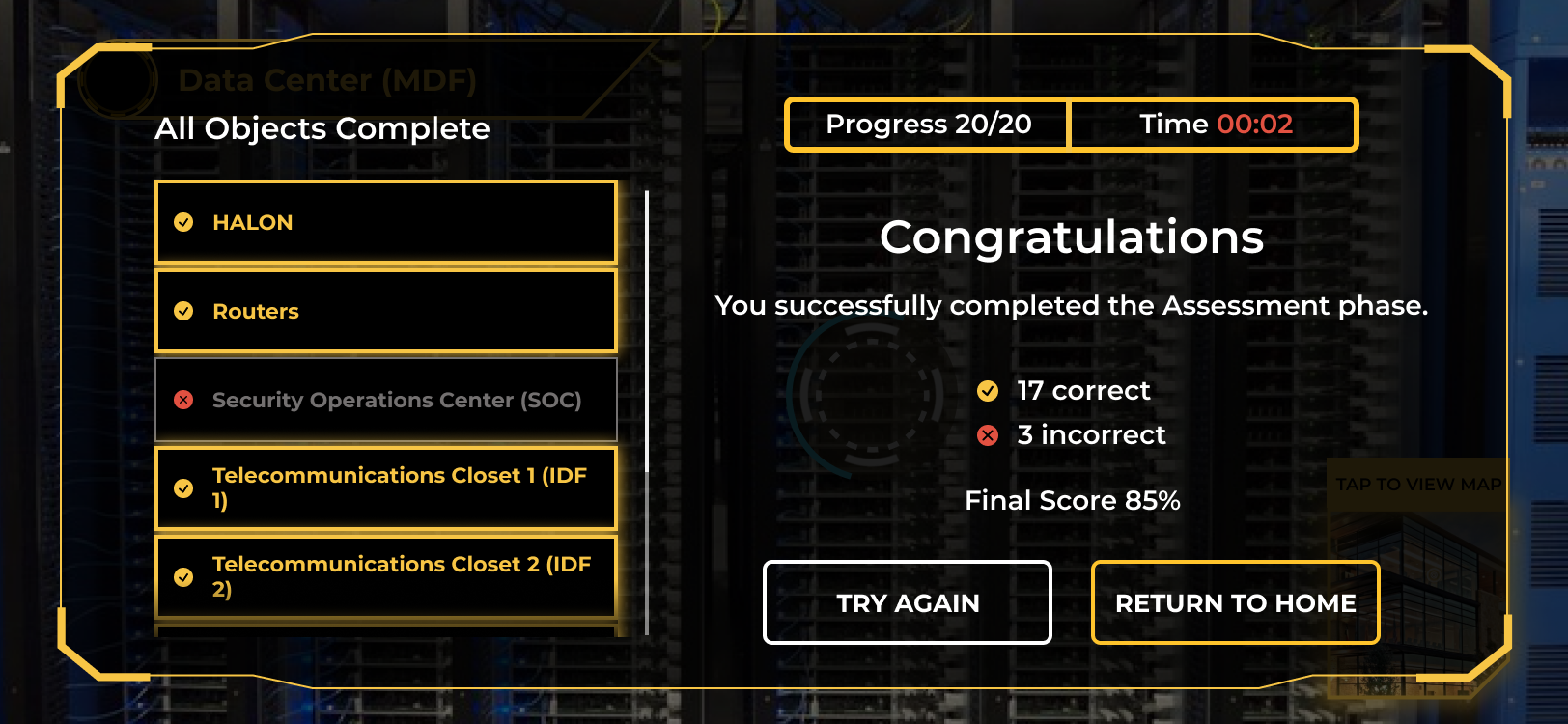
Upon completion of the final challenge, the user is shown their results and the manager congratulates them on mastering the program.
Conclusion
For future steps in enhancing the effectiveness of the module, the retention rate from this learning program should be monitored to see if there are any potential improvements. Exit surveys can also be implemented to track trainees’ confidence, breadth of knowledge, and levels of satisfaction after having completed the program.